리눅스 CPU/RAM/디스크 및 OS 정보 확인하기

리눅스에서 사용 중인 서버의 정보 확인이 필요한 경우가 있습니다. 간단하게 리눅스 CPU/RAM/디스크 정보를 확인할 수 있는 방법을 명령어를 이용해서 알아 보겠습니다.
✅ 리눅스 CPU 정보 확인 명령어
1. cat /proc/cpuinfo
cat /proc/cpuinfo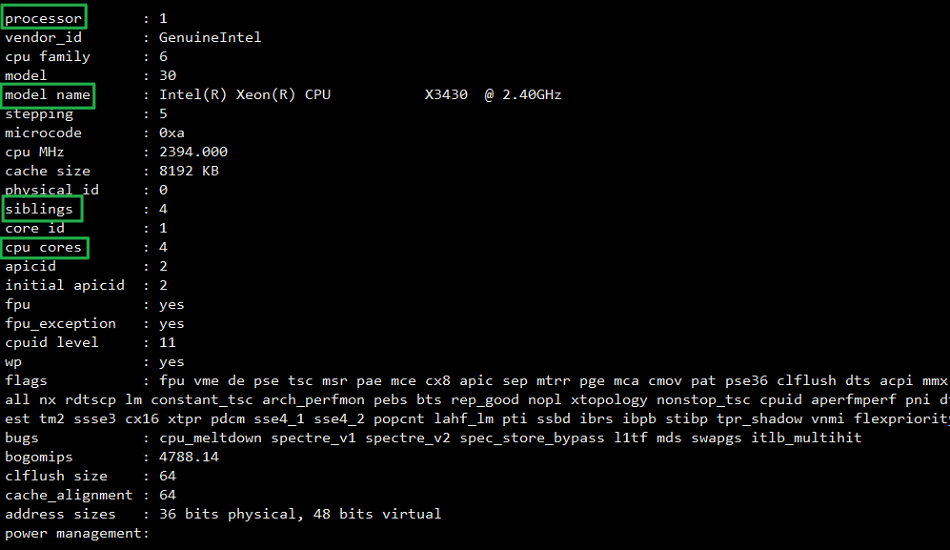
2. CPU 전체 개수와 물리 CPU 갯수 확인하기
# CPU 코어 전체 개수 : 전체(가상) CPU 코어는 4개임을 확인
~]# grep -c processor /proc/cpuinfo
4
# 물리 CPU 코어 개수
~]# grep -c ^processor /proc/cpuinfo
1
# CPU 당 코어 개수
grep -c ^processor /proc/cpuinfo | wc -l
43. 하이퍼 스레딩(Hyper Threading) 적용 확인
CPU 코어 개수 대비 siblings 값이 2배로 표시될 경우 Hyper Threading 기술이 적용 된 것입니다.
~]# cat /proc/cpuinfo | egrep 'siblings|cpu cores' | head -2
siblings : 4
cpu cores : 4
##
~]# cat /proc/cpuinfo | egrep 'siblings|cpu cores' | head -2
siblings : 2
cpu cores : 1
4. lscpu 명령어
lscpu 명령어를 이용해서 간편하게 CPU 정보를 확인할 수 있습니다.
~]# lscpu
Architecture: x86_64
CPU op-mode(s): 32-bit, 64-bit
Address sizes: 40 bits physical, 48 bits virtual
Byte Order: Little Endian
CPU(s): 2
On-line CPU(s) list: 0,1
Vendor ID: AuthenticAMD
BIOS Vendor ID: QEMU
Model name: AMD EPYC 7551 32-Core Processor
BIOS Model name: pc-i440fx-4.2
CPU family: 23
Model: 1
Thread(s) per core: 2
Core(s) per socket: 1
Socket(s): 1
Stepping: 2
BogoMIPS: 3992.49
Flags: fpu vme de pse tsc msr pae mce cx8 apic sep mtrr pge mca cmov pat pse36 clflush mmx fxsr sse sse2 ht syscall nx mmxext fxsr_opt pdpe1gb rdtscp lm rep_good nopl cpuid extd_apicid
tsc_known_freq pni pclmulqdq ssse3 fma cx16 sse4_1 sse4_2 x2apic movbe popcnt tsc_deadline_timer aes xsave avx f16c rdrand hypervisor lahf_lm cmp_legacy svm cr8_legacy abm sse4
a misalignsse 3dnowprefetch osvw topoext perfctr_core ssbd ibpb vmmcall fsgsbase tsc_adjust bmi1 avx2 smep bmi2 rdseed adx smap clflushopt sha_ni xsaveopt xsavec xgetbv1 xsaves
clzero xsaveerptr virt_ssbd arat npt nrip_save arch_capabilities
Virtualization features:
Virtualization: AMD-V
Hypervisor vendor: KVM
Virtualization type: full
Caches (sum of all):
L1d: 64 KiB (1 instance)
L1i: 64 KiB (1 instance)
L2: 512 KiB (1 instance)
L3: 16 MiB (1 instance)
NUMA:
NUMA node(s): 1
NUMA node0 CPU(s): 0,1
Vulnerabilities:
Itlb multihit: Not affected
L1tf: Not affected
Mds: Not affected
Meltdown: Not affected
Mmio stale data: Not affected
Retbleed: Mitigation; untrained return thunk; SMT vulnerable
Spec store bypass: Mitigation; Speculative Store Bypass disabled via prctl
Spectre v1: Mitigation; usercopy/swapgs barriers and __user pointer sanitization
Spectre v2: Mitigation; Retpolines, IBPB conditional, STIBP disabled, RSB filling, PBRSB-eIBRS Not affected
Srbds: Not affected
Tsx async abort: Not affected✅ 리눅스 RAM 용량 확인
1. cat /proc/meminfo
cat /proc/meminfo에서 리눅스 RAM 용량(현재의 메모리 사용 정보)을 확인할 수 있습니다.
cat /proc/meminfo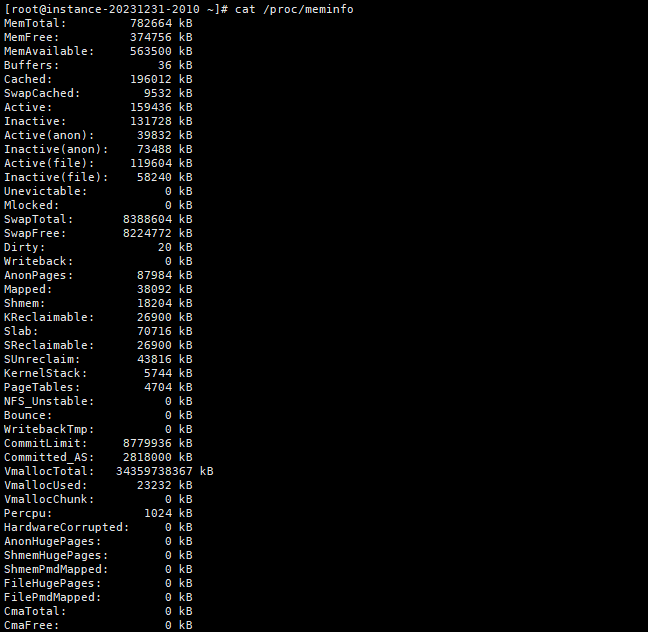
2. free 명령어 사용
리눅스 RAM 용량은 free 명령어를 사용해서 좀 더 보기 쉽게 확인할 수 있습니다. (-h) 옵션으로 더 보기 쉽게 확인할 수 있습니다.
~]# free -h
total used free shared buff/cache available
Mem: 764Mi 208Mi 370Mi 17Mi 217Mi 555Mi
Swap: 8.0Gi 159Mi 7.8Gi
~]# free -h
total used free shared buff/cache available
Mem: 5.8Gi 3.1Gi 754Mi 35Mi 1.9Gi 2.4Gi
Swap: 5.9Gi 808Mi 5.1Gi✅ 디스크 사용량 확인: df -h
df -h 명령으로 총 디스크 사용량을 확인할 수 있습니다.
~]# df -h
Filesystem Size Used Avail Use% Mounted on
devtmpfs 4.0M 0 4.0M 0% /dev
tmpfs 383M 0 383M 0% /dev/shm
tmpfs 153M 20M 134M 13% /run
/dev/mapper/rocky-root 119G 11G 109G 10% /
/dev/sda2 994M 275M 720M 28% /boot
/dev/sda1 99M 7.0M 92M 8% /boot/efi
tmpfs 77M 0 77M 0% /run/user/1000
~]# ✅ 각각의 서버 정보 확인
## 서버 모델명 확인
dmidecode -s system-product-name
## 서버 모델명 확이. 좀더 자세히
dmidecode | grep "Product Name:"
# OS 종류와 버전 정보(간단히)
~]# cat /etc/redhat-release
Rocky Linux release 9.3 (Blue Onyx)
# OS 종류와 버전 정보(/etc/*release*)
~]# cat /etc/*release*
NAME="Rocky Linux"
VERSION="9.3 (Blue Onyx)"
ID="rocky"
ID_LIKE="rhel centos fedora"
VERSION_ID="9.3"
PLATFORM_ID="platform:el9"
PRETTY_NAME="Rocky Linux 9.3 (Blue Onyx)"
ANSI_COLOR="0;32"
LOGO="fedora-logo-icon"
CPE_NAME="cpe:/o:rocky:rocky:9::baseos"
HOME_URL="https://rockylinux.org/"
BUG_REPORT_URL="https://bugs.rockylinux.org/"
SUPPORT_END="2032-05-31"
ROCKY_SUPPORT_PRODUCT="Rocky-Linux-9"
ROCKY_SUPPORT_PRODUCT_VERSION="9.3"
REDHAT_SUPPORT_PRODUCT="Rocky Linux"
REDHAT_SUPPORT_PRODUCT_VERSION="9.3"
Rocky Linux release 9.3 (Blue Onyx)
Rocky Linux release 9.3 (Blue Onyx)
Derived from Red Hat Enterprise Linux 9.3
Rocky Linux release 9.3 (Blue Onyx)
cpe:/o:rocky:rocky:9::baseos
# OS 종류와 버전 정보(rpm 명령)
~]# rpm -qa | grep release
rocky-release-cloud-9-1.el9.noarch
epel-release-9-7.el9.noarch
rocky-release-9.3-1.2.el9.noarch
remi-release-9.3-2.el9.remi.noarch
## OS 버전 확인(/proc/version )
~]# cat /proc/version
Linux version 5.14.0-162.12.1.el9_1.0.2.x86_64 (mockbuild@dal1-prod-builder001.bld.equ.rockylinux.org) (gcc (GCC) 11.3.1 20220421 (Red Hat 11.3.1-2), GNU ld version 2.35.2-24.el9) #1 SMP PREEMPT_DYNAMIC Mon Jan 30 22:14:42 UTC 2023
## CPU 모델명 확인
cat /proc/cpuinfo | grep name


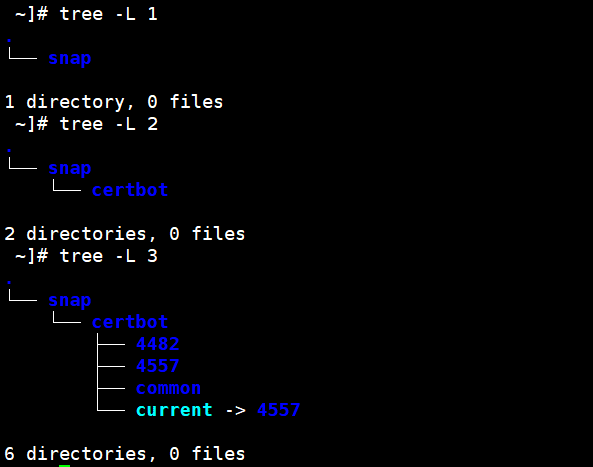


![리눅스 chage 명령어 사용 예시[최대 사용일 수 변경]](https://uknew.co/storage/2025/06/리눅스-chage-명령어-사용-예시최대-사용일-수-변경-768x271.png)